Now as HOD has the access, the HOD can create workshop for his department. But when you open the admin page and click on add workshop, and he tries to select a workshop from dropdown he would get something like this.
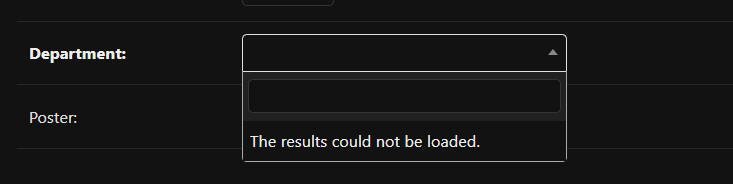 This is because, HOD doesn't have access to view the Department model. We can correct this by giving access to view department model to HOD Access group as well.
This is because, HOD doesn't have access to view the Department model. We can correct this by giving access to view department model to HOD Access group as well.
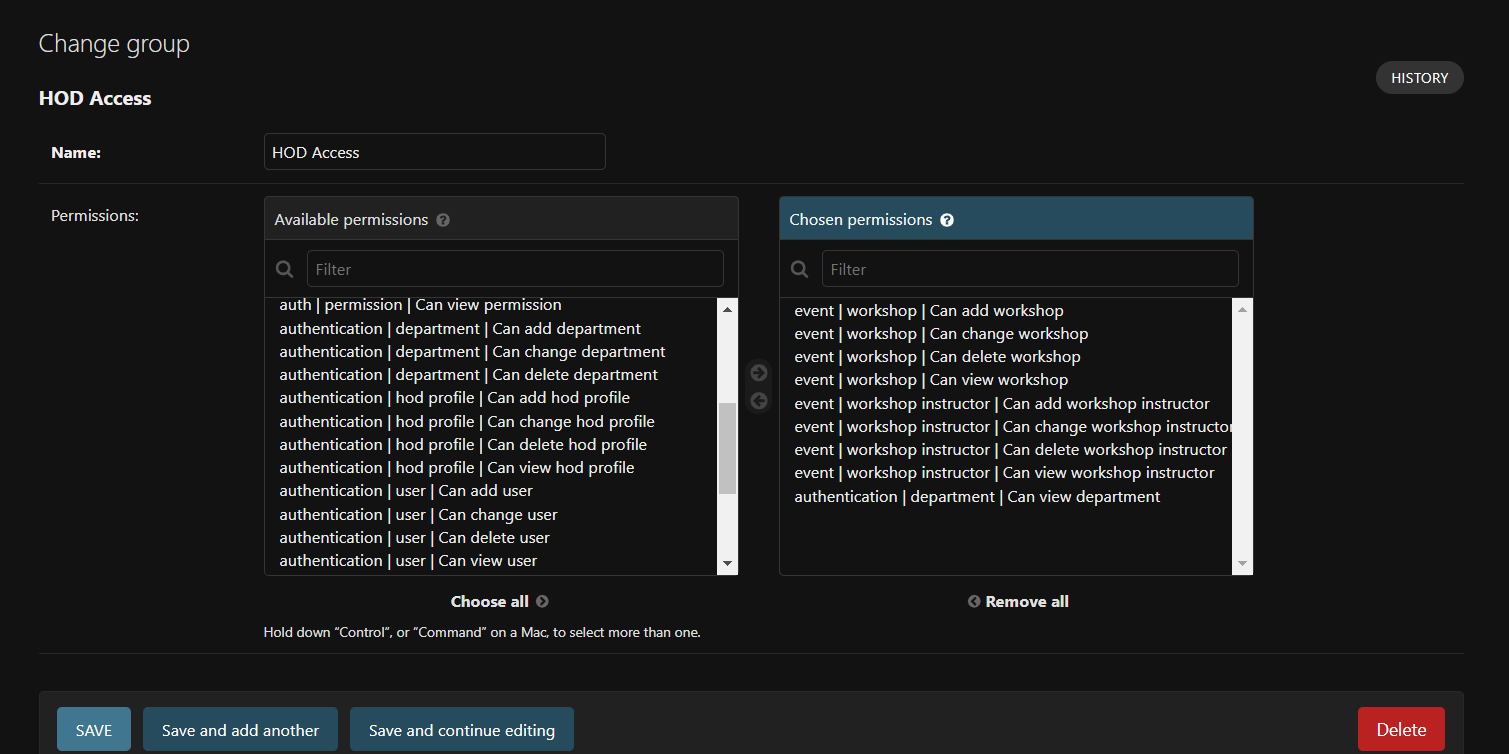 Now when he tries to select the department, he would get something like this :
Now when he tries to select the department, he would get something like this :
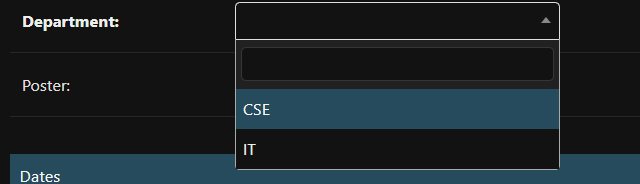 Here as you can see, all departments are getting listed, so CSE HOD would be able to add IT department workshop as well. But this shsouldn't be allowed, this can be restricted through admin page.
Here as you can see, all departments are getting listed, so CSE HOD would be able to add IT department workshop as well. But this shsouldn't be allowed, this can be restricted through admin page.
You will see how you can restrict access for particular HOD's to be able to view, change, add and delete their respective department workshop details alone in the further sections.