In a Django project, template configuration is essential for defining how HTML and other templates are rendered, including the location of template files. The TEMPLATES setting in the settings.py file is used to configure template-related settings.
The default TEMPLATES settings would look like this,
TEMPLATES = [
{
'BACKEND': 'django.template.backends.django.DjangoTemplates',
'DIRS': [],
'APP_DIRS': True,
'OPTIONS': {
'context_processors': [
'django.template.context_processors.debug',
'django.template.context_processors.request',
'django.contrib.auth.context_processors.auth',
'django.contrib.messages.context_processors.messages',
],
},
},
]
Here, you can specifiy the path of the templates folder in the DIRS key.
For example, if we create a templates folder in the base directory of our project, then we will need to edit the DIRS as follows :
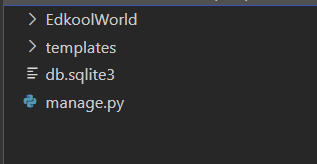
import os
TEMPLATES = [
{
'BACKEND': 'django.template.backends.django.DjangoTemplates',
'DIRS': [os.path.join(BASE_DIR, "templates"),],
'APP_DIRS': True,
'OPTIONS': {
'context_processors': [
'django.template.context_processors.debug',
'django.template.context_processors.request',
'django.contrib.auth.context_processors.auth',
'django.contrib.messages.context_processors.messages',
],
},
},
]
This will allow, the templates folder in the base directory to be accessed from anywhere in the project.