For now when you run the python manage.py runserver command in Django, it will show you the default page. http://127.0.0.1:8000/
python manage.py runserver
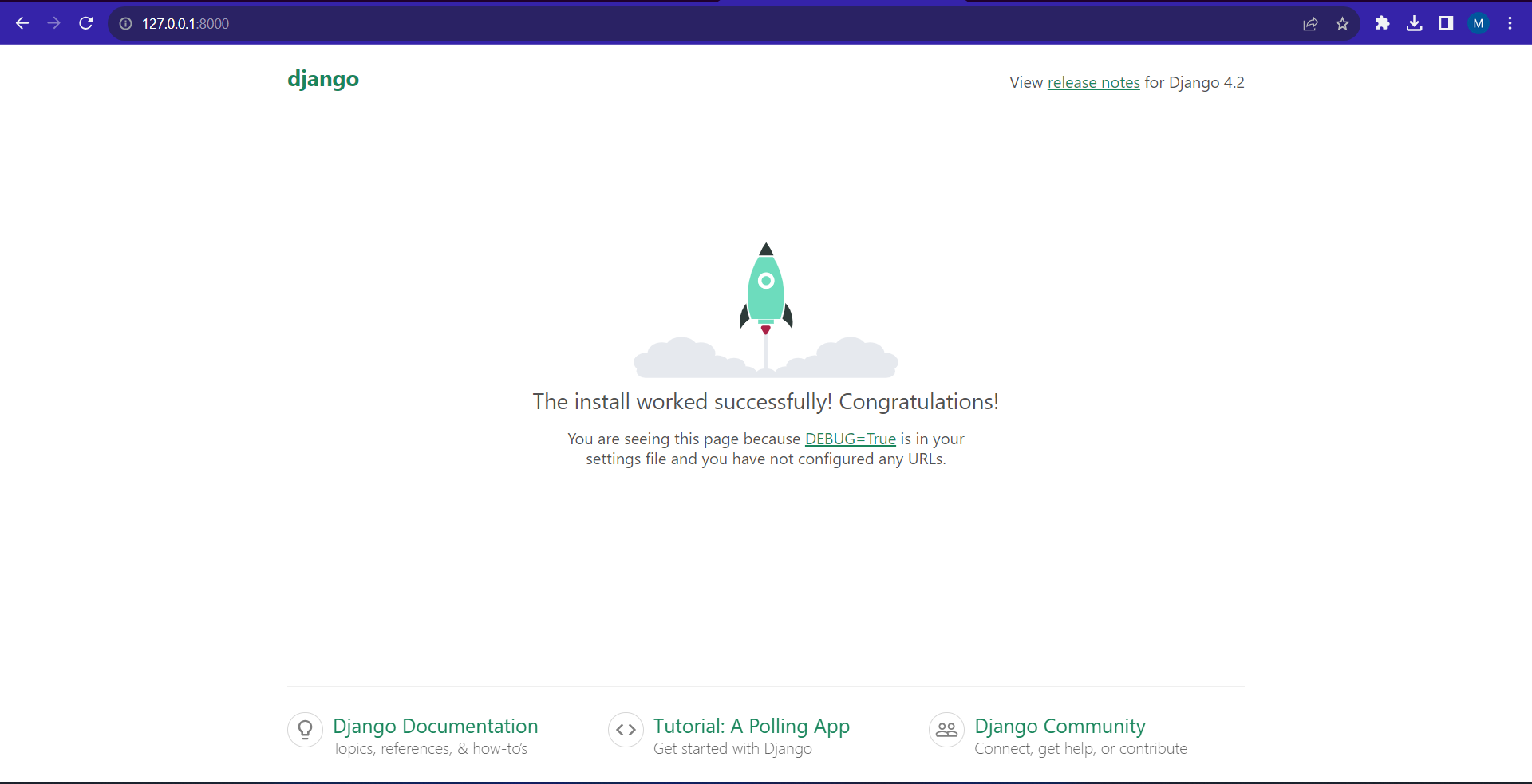 The default route needs to be linked with the authentication app. This can be done by editing the projects
The default route needs to be linked with the authentication app. This can be done by editing the projects urls.py file.
from django.contrib import admin
from django.urls import path, include
urlpatterns = [
path('admin/', admin.site.urls),
path('', include('authentication.urls')),
]
Correspondingly, a urls.py file should be created under the authentication folder app and the following code should be added inside it.
from django.urls import path
urlpatterns = [
]
By doing this all '' paths would be linked to the authentication app.
The authentication/urls.py file would be further edited to render the specific web pages on visiting a specific url.