We have created models for Workshop and Workshop Instructors, now lets insert some values into those models. For this, we need to specify the access for HOD in order to allow them to create workshops and assign Instructor of it.
For now, if HOD logs in to the admin website, he will see a page like this.
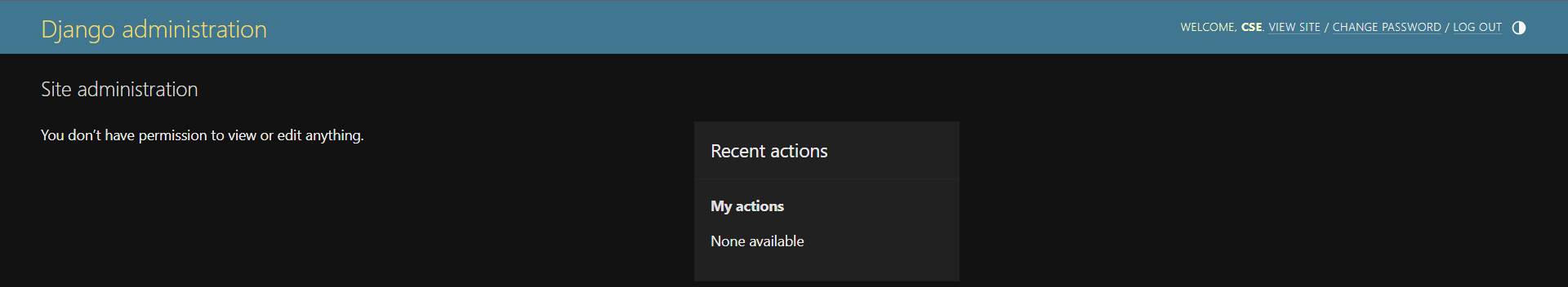 This is because, he has not been assigned with any permission.
This is because, he has not been assigned with any permission.
A HOD needs to be assigned the permissions to view, create, update and delete workshops and its corresponding instructors. As HOD's for various departments would be created, instead of assigning permission to each HOD, we will create a group and assign the HOD with that group.
To start with, we will open the Groups Model under Authentication and Authorization in the admin page and click on Add Group.
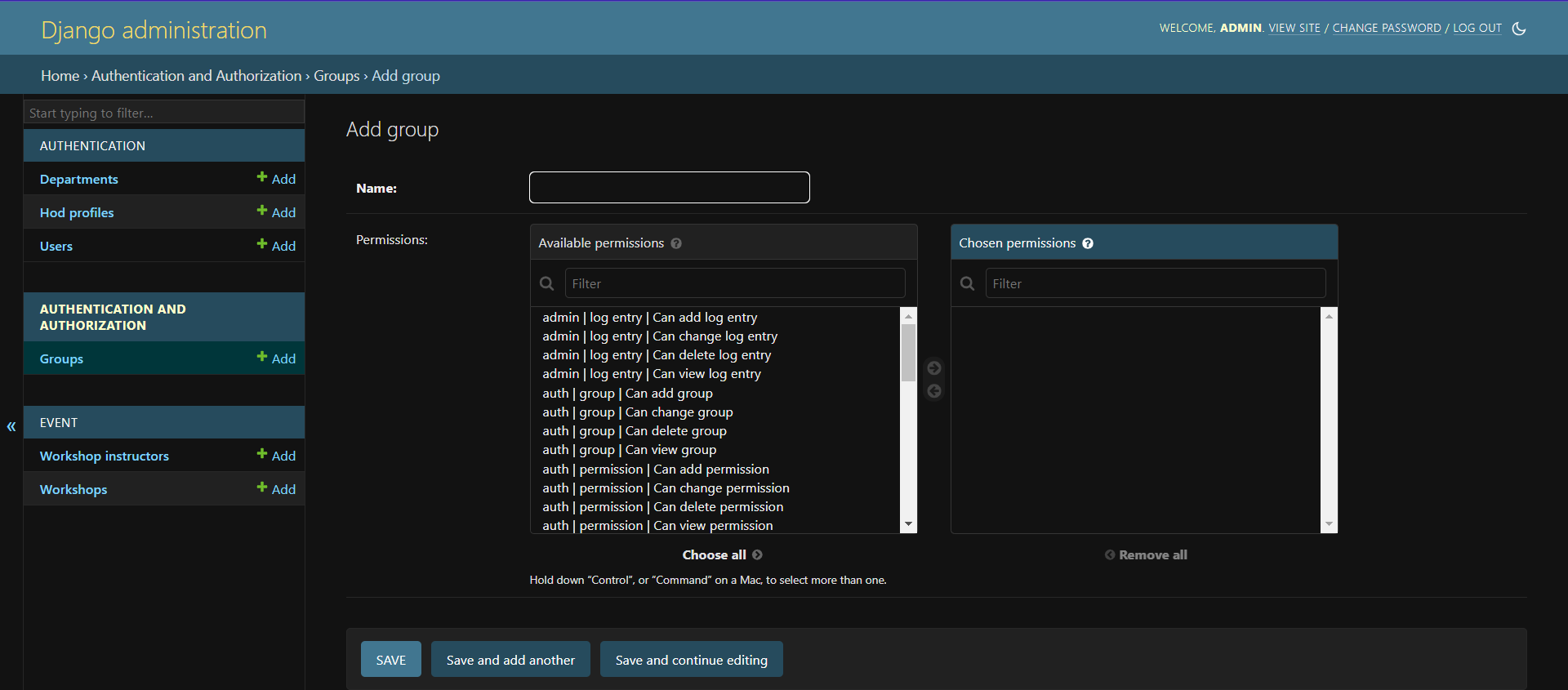 Here we will assign it a name and select the permissions that we want to assign.
Here we will assign it a name and select the permissions that we want to assign.
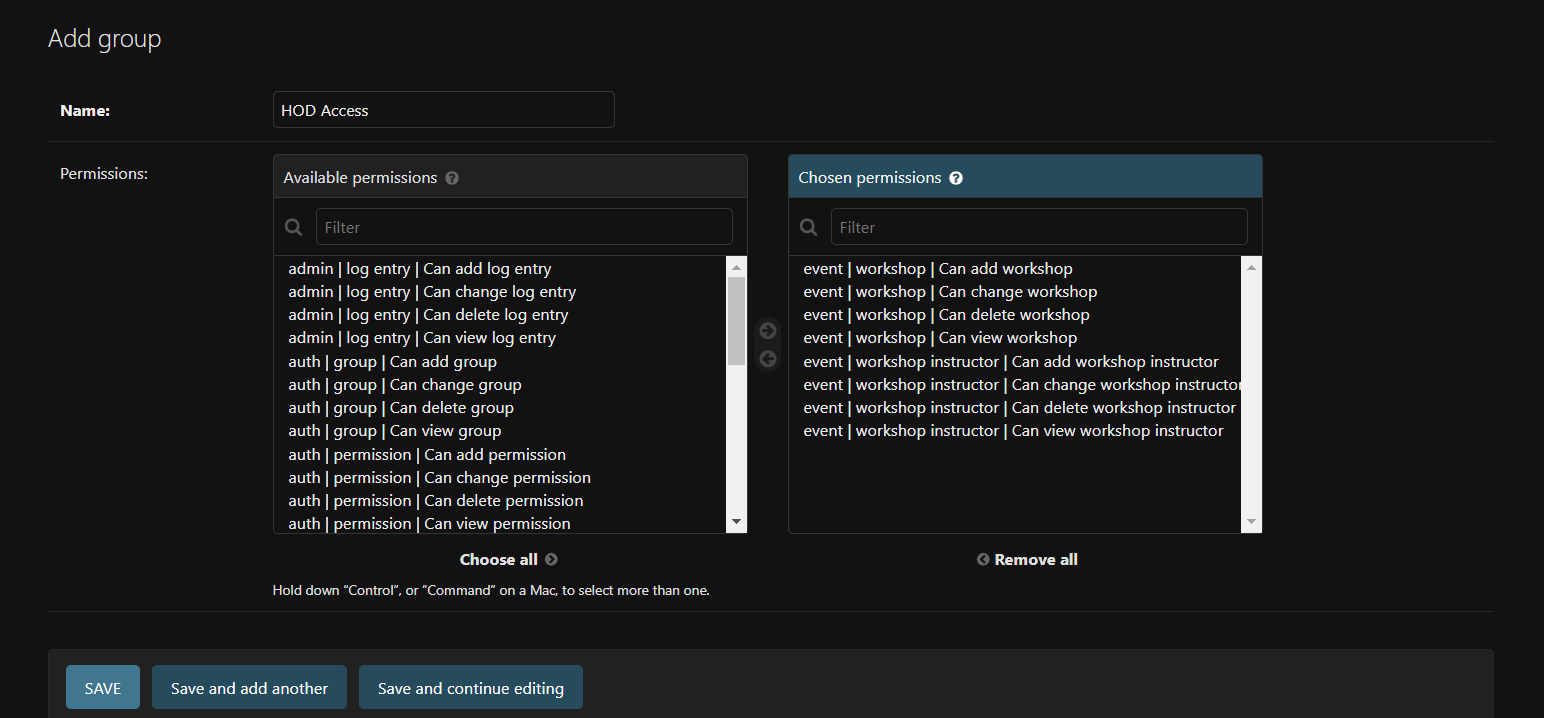 After this we will click on save and go to the particular HOD and assign him with this group.
After this we will click on save and go to the particular HOD and assign him with this group.
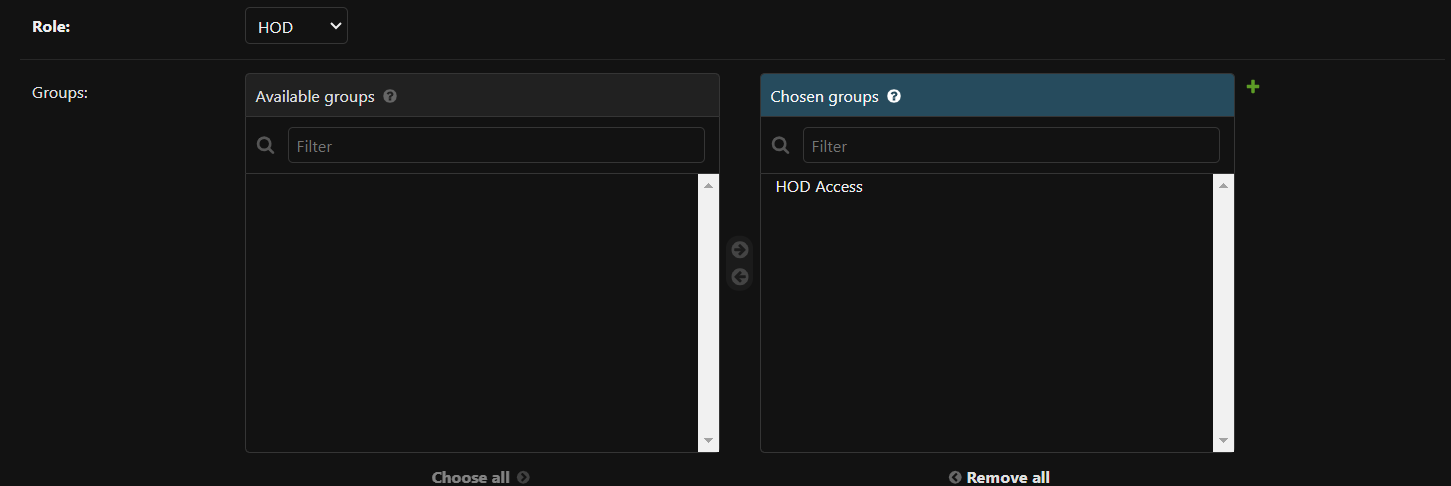 After clicking on Save, when HOD tries to login, he will see a dashboard like this :
After clicking on Save, when HOD tries to login, he will see a dashboard like this :
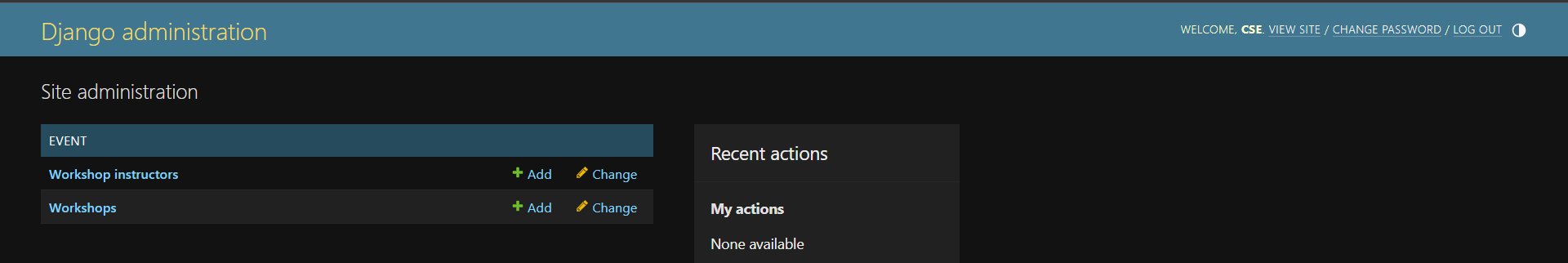 Now HOD can also view, add,edit and delete workshops and workshop instructors.
Now HOD can also view, add,edit and delete workshops and workshop instructors.