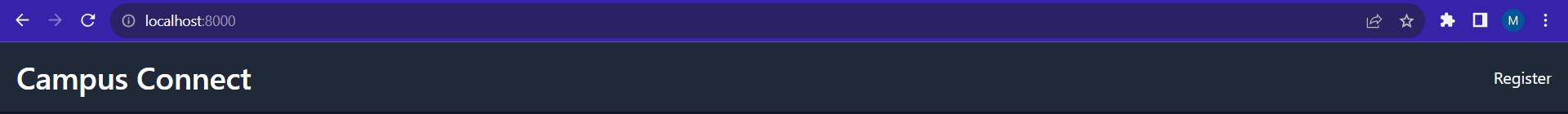As we had seen, after a user is registered in the website, he was logged in along with it. Similarly, a logout function can be implemented and the user can be logged out from the website on a button click.
Open the authentication/views.py file and write the code for logout.
from django.contrib.auth import login, logout
from django.shortcuts import render, redirect
def user_logout(request):
logout(request)
return redirect('home')
This function will logout the current user and redirect him back to the home page. Now again this function needs to be linked with the urls.py file.
urlpatterns = [
path('register/', views.register, name='register'),
path("logout/", views.user_logout, name='logout'),
]
After this is done, we can display the logout button in the navbar if a user is logged in, else the register button.
For this, we need to edit the base.html file as follows :
<nav class="bg-gray-800 p-4">
<div class="container mx-auto flex justify-between items-center">
<h1 class="text-3xl font-semibold">Campus Connect</h1>
<ul class="flex space-x-4">
{% if user.is_authenticated %}
<li><a href="{% url 'logout' %}">Logout</a></li>
{% else %}
<li><a href="{% url 'register' %}">Register</a></li>
{% endif %}
</ul>
</div>
</nav>
After this, if a logged in user visits the website, he will see the navbar like this.
 And once he clicks on the logout button, he will be able to see the register button.
And once he clicks on the logout button, he will be able to see the register button.