F expressions in Django allow you to perform database operations and calculations directly in the database engine rather than retrieving data and processing it in Python code. They provide a way to reference database fields and perform operations on those fields within queries. F expressions are particularly useful for optimizing database queries and reducing the amount of data transferred between the database and your application.
Key Points:
- Performing Operations in the Database: F expressions enable you to perform database-level operations, such as addition, subtraction, multiplication, and division, directly within your queries.
- Efficient Queries: By using F expressions, you can avoid retrieving records from the database only to perform calculations in Python, which can be slow and resource-intensive. Instead, the calculations are performed in the database engine, leading to more efficient queries.
- Usage in Queries: You can use F expressions in various parts of queries, including filters, updates, and annotations.
Example, say you add a field, full_name in the model and want to update all the existing values in the database. It can be done as follows, first open the models.py file and add the field full_name in the Person model.
full_name = models.CharField(max_length=60, null=True)
Add null=True, so that it doesn't show any error while adding the field. After updating the models.py file, you can run the python manage.py makemigrations and python manage.py migrate commands to make the changes in the database.
python manage.py makemigrations
python manage.py migrate
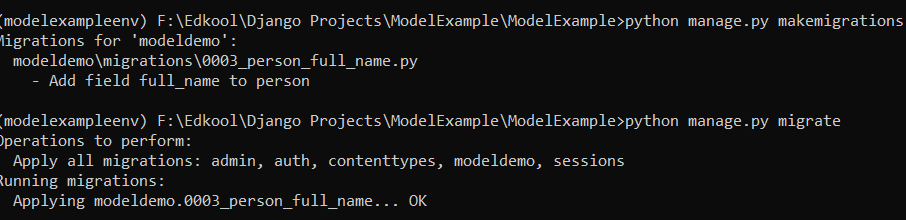 After the database is migrated, you can open the shell and type the command,
After the database is migrated, you can open the shell and type the command,
vars(Person.objects.get(id=1))
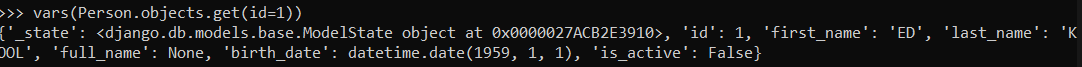 Currently, the
Currently, the full_name field value is None for all the fields. You can update the full_name field value for all the fields as follows :
from django.db.models import F, Value
from django.db.models.functions import Concat
Person.objects.update(full_name=Concat(F('first_name'), Value(' '), F('last_name')))
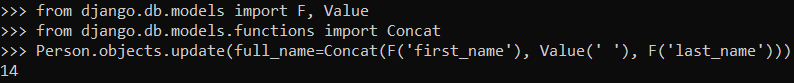 The numbers of rows updated has been returned as the output.
The numbers of rows updated has been returned as the output.
Now, if you try to view the values, the full_name will be the concatenation of first_name and last_name :
vars(Person.objects.get(id=1))
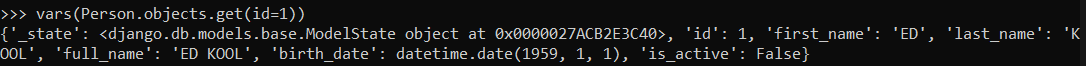 F expressions can also be used in filter conditions, suppose you want to get the details of the Persons whose birth day and month are equal, you can use a query as follows :
F expressions can also be used in filter conditions, suppose you want to get the details of the Persons whose birth day and month are equal, you can use a query as follows :
Person.objects.filter(birth_date__day=F('birth_date__month')).values()
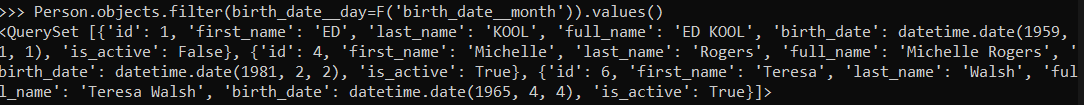 F expressions provide a powerful way to work with database fields and perform calculations efficiently in Django. They are particularly valuable for optimizing database-related operations in your web applications.
F expressions provide a powerful way to work with database fields and perform calculations efficiently in Django. They are particularly valuable for optimizing database-related operations in your web applications.