As you used the login() function from the django auth module, to login a specific user, similarly you can use the logout() fucntion from the django auth module to logout a user from the website.
Create a function for logout in your authentication/views.py file. This function logouts the user and redirects him to a particular page (register page).
from django.contrib.auth import logout
def user_logout(request):
logout(request)
return redirect('register')
A route needs to be created for this function which can be done as follows by editing the urlpatterns inside the authentication/urls.py file:
path("logout", views.user_logout, name='logout'),
After this, whenever the http://127.0.0.1:8000/logout url is visited it will logout the user from the website.
Lets add the logout button inside the home.html file.
<a href="{% url 'logout' %}">Logout</a>
Inside the single quotes the specfic name which is given inside the urlpatterns should be there.
After these changes, the webpage would look like this :
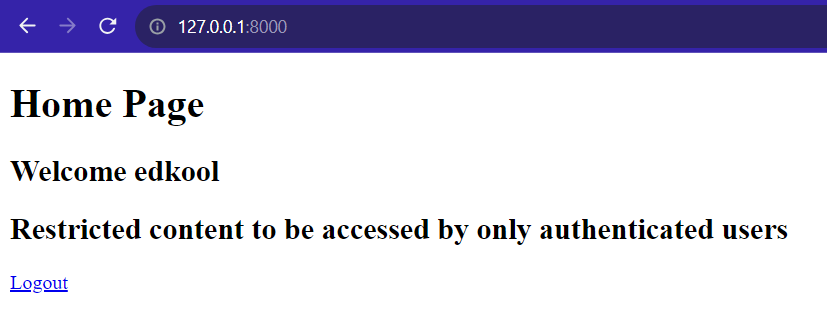 On clicking the
On clicking the logout button the user would be redirected to the register page and he would need to login to visit this page again.