To create a new app in a Django project, you can use the startapp management command. For example:
python manage.py startapp <app_name>
For example, if you want to create an app named articles, then you should type the following command.
python manage.py startapp articles
This command creates a directory structure for your app with the necessary files and folders.
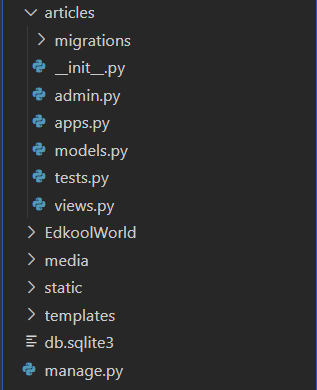 To use an app in your Django project, add it to the
To use an app in your Django project, add it to the INSTALLED_APPS setting in your project's settings.py file. For example:
INSTALLED_APPS = [
'django.contrib.admin',
'django.contrib.auth',
'django.contrib.contenttypes',
'django.contrib.sessions',
'django.contrib.messages',
'django.contrib.staticfiles',
'articles',
]
Similarly, every app created needs to be added inside the INSTALLED_APPS in the settings.py file.
Django's app structure promotes code organization and reusability, making it easier to build and maintain web applications of varying complexity. You can create custom apps for specific functionalities or use third-party apps available in the Django ecosystem to extend your project's capabilities.