Q expressions in Django are a powerful feature that allow you to create complex database queries using logical operators. They are used to dynamically construct queries and apply conditional filters to QuerySets in a flexible and expressive way. One of the primary reasons for using Q expressions is to construct complex queries involving multiple conditions.
In order to use Q expressions, you first need to import it.
from django.db.models import Q
Consider a scenario where you want to get the name of Persons whose first_name either starts with J or starts with M, without using Q expressions you will write a code like this,
Person.objects.filter(first_name__startswith='J') | Person.objects.filter(first_name__startswith='M')
Using Q expressions, the above query can be changed as follows :
from django.db.models import Q
Person.objects.filter(Q(first_name__startswith='J') | Q(first_name__startswith='M'))
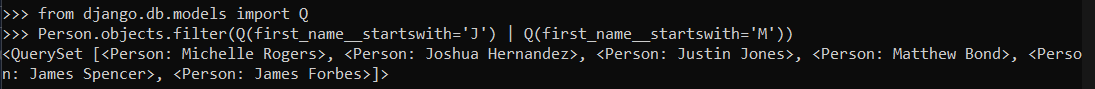 This eliminates the need to chain multiple
This eliminates the need to chain multiple filter() or exculde() statements.
Similarly, the & operator, can also be used in Q expressions. Consider a case where you want records whose first_name starts with M and last_name ends with s or who is born before 1960, then the code without Q expressions would be :
Person.objects.filter(first_name__startswith='M', last_name__endswith='s').values() | Person.objects.filter(birth_date__year__lte=1960).values()
Using Q expressions, the above query can be changed as follows :
Person.objects.filter((Q(first_name__startswith='M') & Q(last_name__endswith='s')) | Q(birth_date__year__lte=1960)).values()
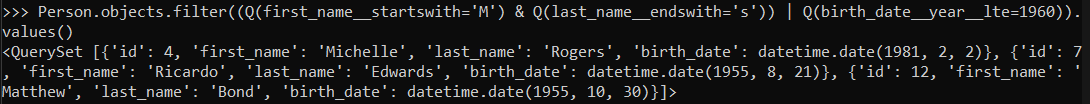
Q expressions also allow you to use the ~ operator for negation, making it straightforward to exclude() records that meet specific criteria. For example, getting records of Person who are not born in October. Without using Q expressions the code would be,
Person.objects.exclude(birth_date__month=10).values()
Using Q expressions, the above query can be changed as follows :
Person.objects.filter(~Q(birth_date__month=10)).values()
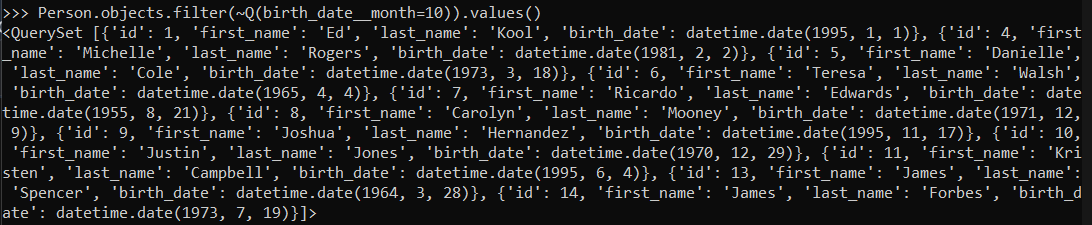 The negation
The negation ~ can similarly be combined with other & and | conditions.
Q expressions are invaluable when you need to build queries dynamically based on user input or other runtime conditions. They allow you to construct queries in a way that can change depending on the specific requirements, making your application more flexible.
from django.db.models import Q
firstname = 'Mi'
birth_month=8
q_objects = Q(first_name__icontains=firstname)
if birth_month:
q_objects |= Q(birth_date__month=birth_month)
Person.objects.filter(q_objects).values()
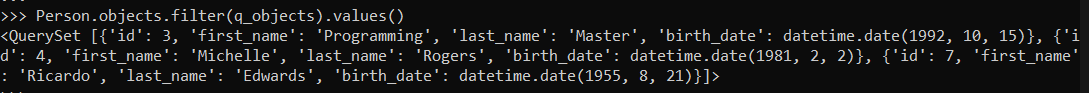 Using Q expressions can lead to more readable and maintainable code, especially when dealing with complex queries. They make it easier to express your query logic in a natural and organized way.
Using Q expressions can lead to more readable and maintainable code, especially when dealing with complex queries. They make it easier to express your query logic in a natural and organized way.