You have seen how to return a HttpResponse, through a Django view and display the same on a web page. Now you will see, how you can create a html template file and render that directly to a web page. Before that, the templates directory should be configured with the project in the settings.py file. Know how to configure your templates folder by clicking here.
After the templates folder is linked, you can create a html say index.html in the templates folder, and add some content to be displayed.
<!DOCTYPE html>
<html lang="en" dir="ltr">
<head>
<meta charset=" utf-8" />
<meta name="viewport" content="width=device-width, initial-scale=1">
<title>Edkool World</title>
<body>
<h1>
Welcome to Edkool World !!
</h1>
<p>
Edkool is a leading online learning platform that offers high-quality tech-related courses to help individuals learn and enhance their skills in web development, programming, and other technology-related fields.
</p>
</body>
</html>
And also, the views.py file should be modified to render this template, instead of returning a HttpResponse.
def welcome(request):
return render(request, 'index.html')
After making the changes, you will get a result like this.
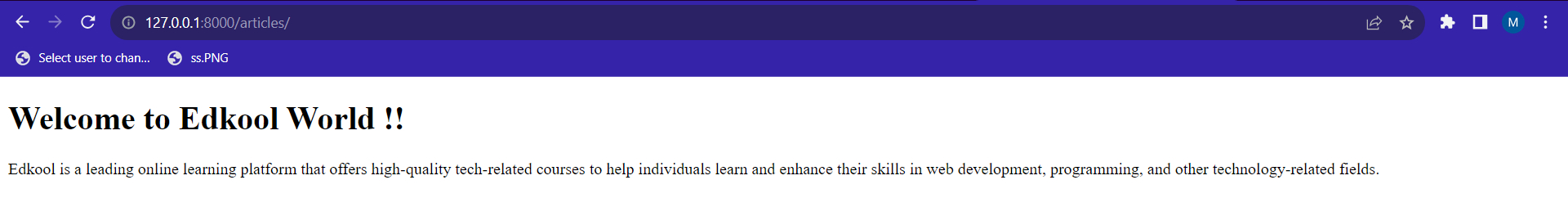 You can further edit the template, to display the content you want.
You can further edit the template, to display the content you want.