In Django, the annotate() function is used to add computed fields (also known as annotations) to each object in a queryset. These computed fields are not stored in the database but are calculated on-the-fly for each object in the queryset based on the data retrieved from the database. The annotate() function is particularly useful when you want to perform aggregate calculations, add derived fields, or apply expressions to your queryset results.
Key Points:
-
Non-Destructive: The
annotate()function does not modify the original queryset; it returns a new queryset with the additional annotated fields. -
Computed Fields: You can use various functions, expressions, and aggregations within the
expressionargument to compute the value of the annotated field. Common functions includeF()expressions,Value(),Concat(),Count(),Sum(),Avg(), and more.
Lets see with an example. You want to get the Persons with an additional field named, full_name which should concatenate the value first_name and last_name,
from django.db.models.functions import Concat
Person.objects.annotate(full_name=Concat('first_name', 'last_name')).values()
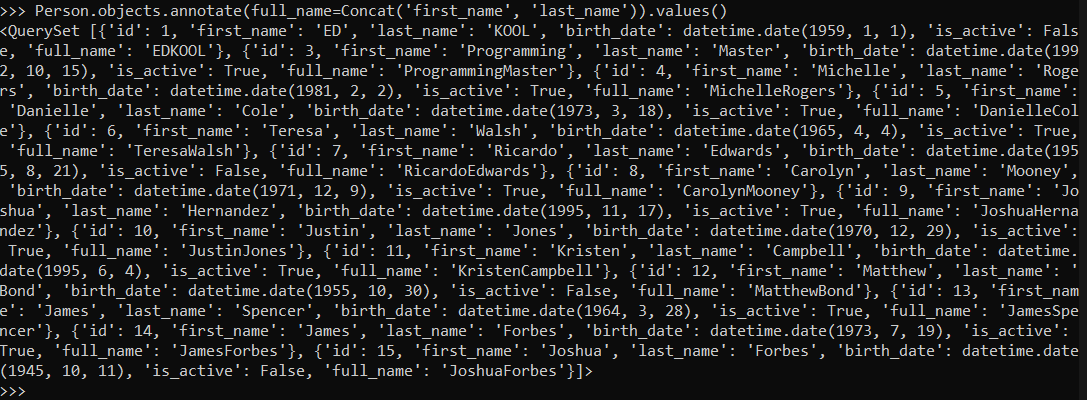 Here an additional field,
Here an additional field, full_name is added and returned along with the queryset. This change is not done in the database.
If you want to separate the first_name and last_name by space, in the full_name field, then you would need to do it like this :
from django.db.models import Value
Person.objects.annotate(full_name=Concat('first_name', Value(' '),'last_name')).values()
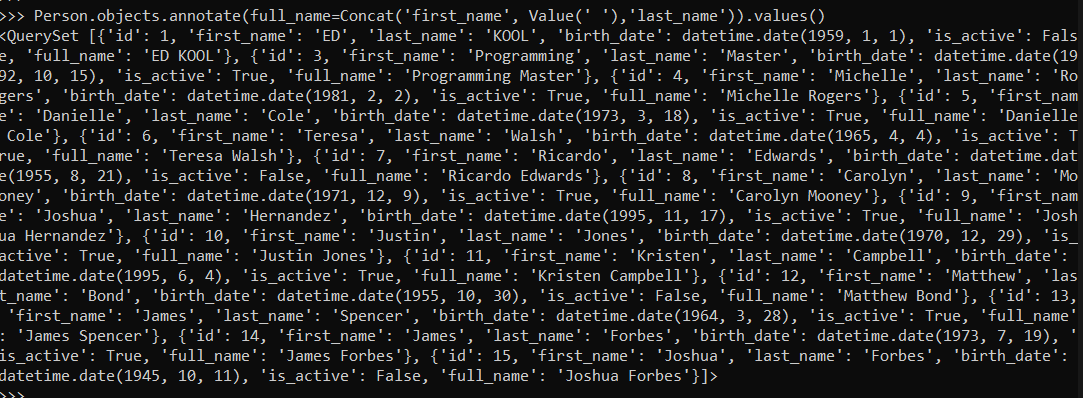 Conditional logic, as well can be applied inside the
Conditional logic, as well can be applied inside the annotate() function,
from django.db.models import Case, When, IntegerField, Value
Person.objects.annotate(check_field=Case(When(birth_date__year__lt=1960, then=Value(1)),When(birth_date__year__lt=1990, then=Value(2)), default=Value(3),output_field=IntegerField())).values()
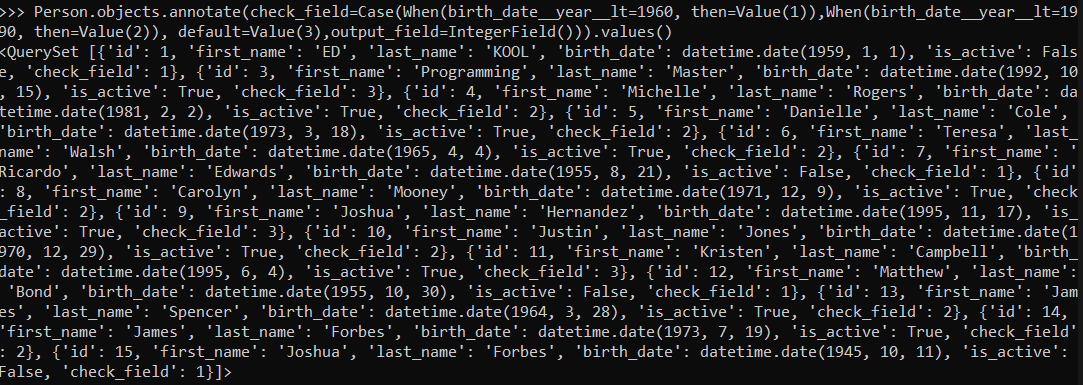 Here, based on the condition of the birth year, the
Here, based on the condition of the birth year, the check_field value will be determined.
The `annotate()` function is a powerful tool for adding calculated fields to your querysets, allowing you to perform various data transformations and aggregations without modifying your database schema. It is commonly used in Django when you need to present data in a more informative or structured manner in your views and templates.