In this section, some more details regarding the workshop would be displayed on the web page and also some basic styling will be done for it. The styling will be done at a basic level and can be extended based on your requiremenets. Along with other contents, a poster for the workshop will also be displayed on the web page.
To start with lets add a section for poster and some tailwind styling to display the content on the web page.
Inside the event/workshop_detail.html make the following changes :
{% extends 'base.html' %}
{% block content %}
<div class="p-6 mb-6 rounded-lg m-4">
<h2 class="text-3xl font-semibold mb-4 text-center">{{ workshop.name }}</h2>
<h2 class="text-2xl font-semibold mb-4 text-center">{{ workshop.workshop_title }}</h2>
<p class="text-1xl font-bold mb-4 text-center">({{ workshop.event_type|upper }} WORKSHOP)</p>
{% if workshop.poster %}
<img src="{{workshop.poster.url}}" class="w-50 h-50 mx-auto mb-4"/>
{% endif %}
<p class="text-gray-200">{{ workshop.description }}</p>
<p class="text-gray-200 text-center">A <b>{{workshop.workshop_title}}</b> for <b>{{workshop.target_audience}}</b>
From <b>{{workshop.start_date}} - {{workshop.end_date}}</b> in <b>{{workshop.venue}}</b>
</p>
{% endblock %}
Making these changes will add the extra details on the webpage and also style it as follows :
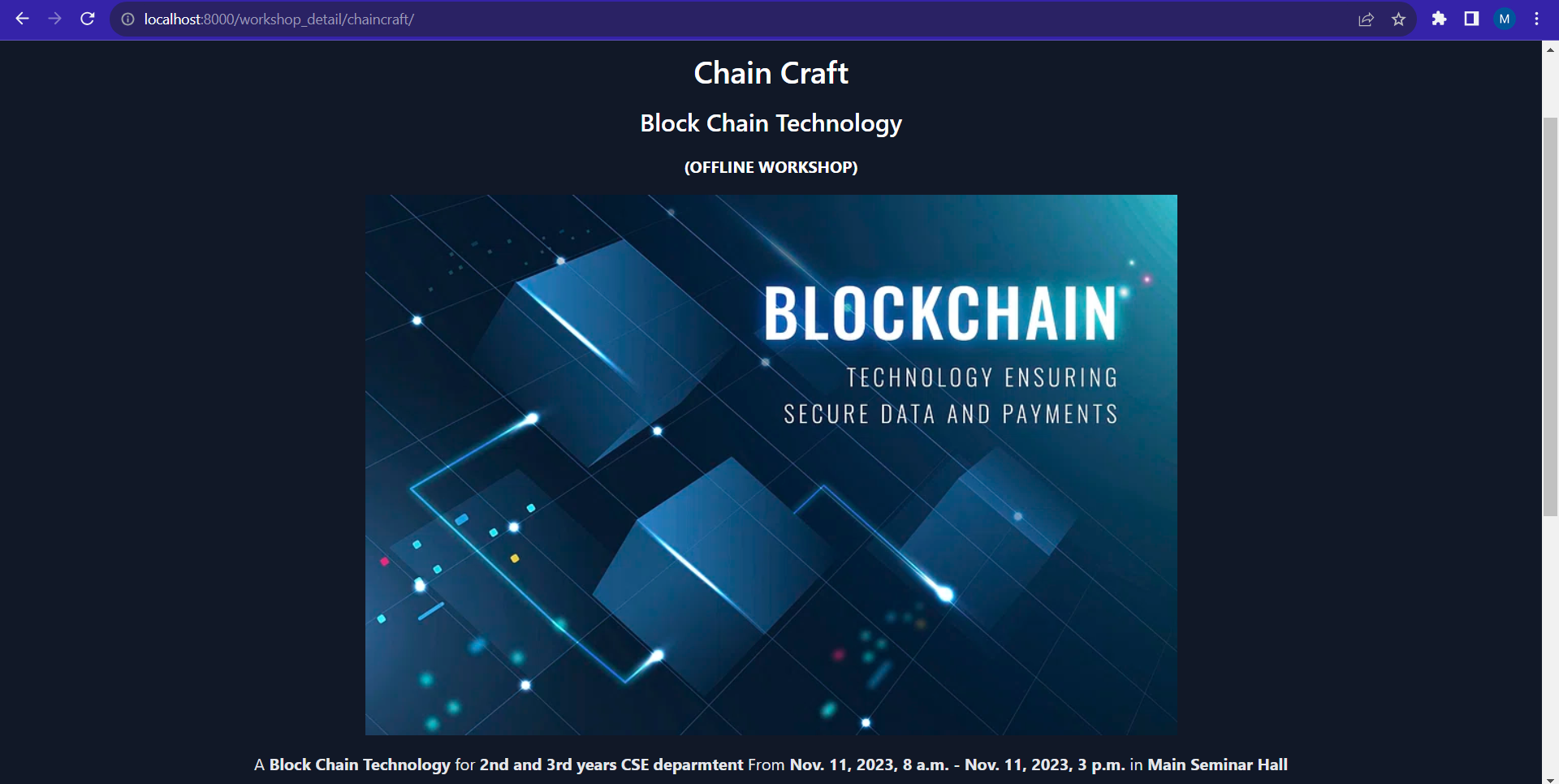 You can change this, add some extra colours as per you requirements.
You can change this, add some extra colours as per you requirements.
In the next section, you will see how you can add the instructor details for a particular workshop in its page.