In order to register the instructor workshop model in admin page, you can open the event/admin.py file and add the following code :
from .models import WorkshopInstructor
@admin.register(WorkshopInstructor)
class WorkshopInstructorAdmin(admin.ModelAdmin):
list_display = ('instructor_name', 'company_name', 'designation', 'workshop')
search_fields = ['instructor_name', 'company_name', 'designation', 'workshop__name']
list_filter = ['workshop']
Here readonly_fields is specified to workshop, this means once an instructor is assigned to a particular workshop, the workshop can't be changed through the admin page.
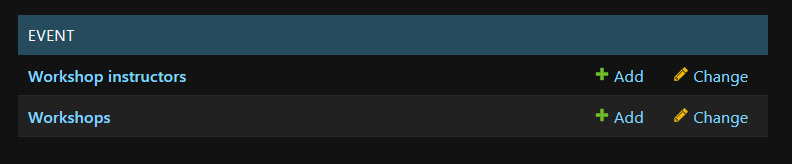
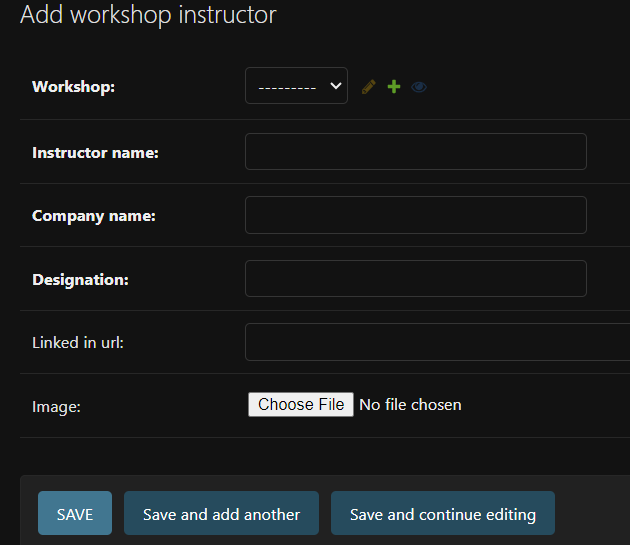 This way, workshop and the workshop instructor details can be added and stored.
This way, workshop and the workshop instructor details can be added and stored.